

Home Assistant Core 0.118!
The second last release of 2020, while the end of the year is slowly closing in.
This also means we have only one more release left this year… And we plan
to finish the year with a big bang! Also announced: the
Home Assistant Conference. I am really excited about that one!
The last major release of this year will be during the conference on December 13.
Back to 0.118! Some nice additions this release: Navigating around with the
Quick bar (oh, I just love that feature), some new Lovelace cards, native types
in templates is now the default and the Nest thermostat is back! 🎉
All in all, a fine release, with an exciting one ahead of us.
../Frenck
Table of contents
Home Assistant Conference
Exciting news! Home Assistant is hosting an online conference
this year!
An event to celebrate our community, share ideas, history, creations and
celebrate major milestones! The event will take place on Sunday, December 13.
Paulus Schoutsen, the founder of Home Assistant, will give the
opening and closing keynote, aided by other Home Assistant developers.
In between, we have three different tracks of talks (for everyone, advanced
users and developers) with a total of 16 different talks.
Check out the conference schedule
to see the subjects of the talks and the list of speakers.
The Home Assistant Conference will be hosted on Hopin,
an online conference platform. Tickets to attend will cost $1, which will cover
the cost of the platform.
The conference will also be available as a free YouTube live stream. The live
stream will be limited to the keynotes and the “everyone” track. You won’t have
access to the chat and have that online conference feeling, so we recommend
getting a ticket!
For the latest information, check our dedicated Home Assistant Conference page.
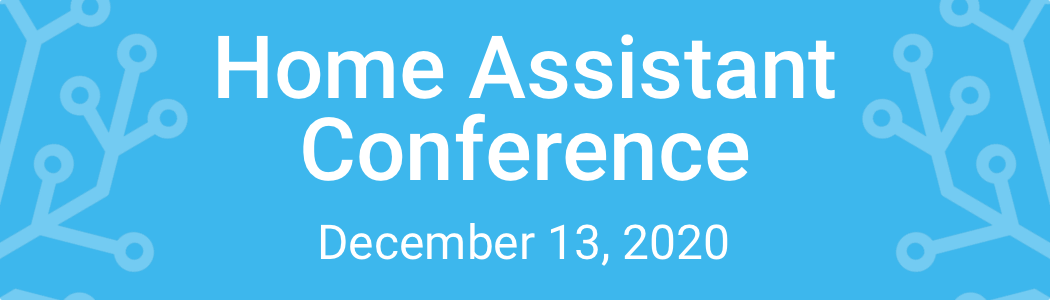
Grid Card
Ever since the start of Lovelace, users have been making grids. However, this was
not easy as it involved fiddling by combining horizontal and vertical stacks —
a confusing and frustrating experience.
@balloob to the rescue! This release adds a new Grid Card. You won’t have to
write a complicated YAML soup combining both horizontal and vertical stacks.
The Grid Card offers straight forward options to mimic these setups and adds
an option to force each card to be square to boot.
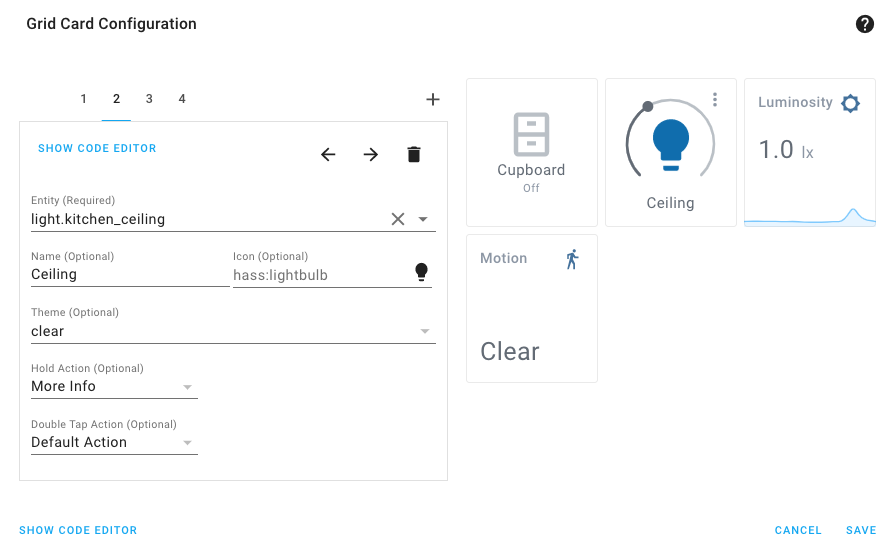
Screenshot of Grid Card.
*Note that the square option won’t work with all cards.
Quick Bar navigation
The Quickbar, which was introduced in Home Assistant 0.117, really took off! We
are happy to see you like it.
If you haven’t tried the new Quick Bar yet… you should! It is a quick and
easy way to get to entities or run commands. From anywhere in Home
Assistant; press e for entities or c for commands.
This release, support for navigating Home Assistant via the Quick Bar was added.
You can now jump to any place, from any place. Amazing job @donkawechico
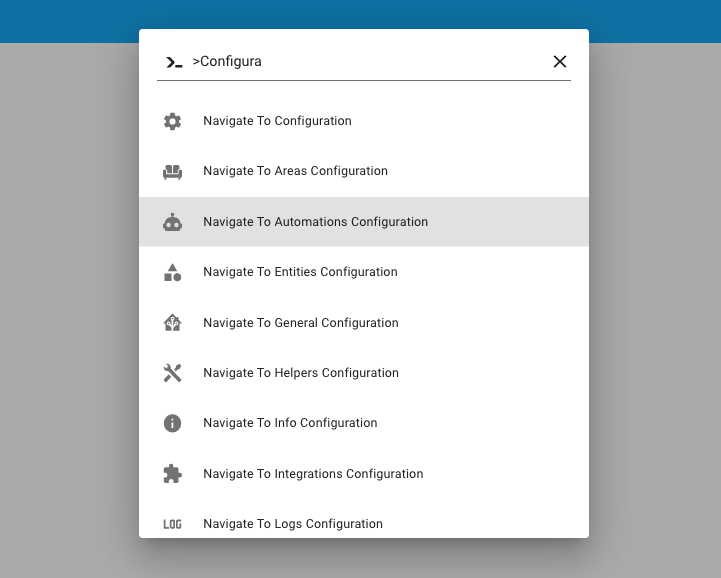
Screenshot of navigating around using the Quick Bar.
Native types support for templates
Announced in 0.117, but now by default enabled. Native template types allow
templates to result in not just strings (text), but also other types.
Ever tried to make a list of entities or set an RGB color via a template?
If so, you probably would have learned, that it is not that simple. In Home
Assistant, the result of a template always has been a piece of text (a string),
even if you made a list.
script:
my_script:
alias: Example
description: Example script with native lists in templates
variables:
entities:
- light.living_room_window
- light.living_room_table
color: [255, 0, 0]
sequence:
service: light.turn_on
data:
entity_id: "{{ entities }}"
rgb_color: "{{ color }}"
This is an extremely powerful change to our template engine, that allows for
more advanced future additions and can significantly reduce the complexity of
existing templates in your set up.
It should be mostly compatible with your existing templates; However, be sure
to check the breaking changes section for known possible breaking scenarios.
Logbook Card
Another new Lovelace card this release. @zsarnett added the Logbook Card.
This card allows you to show the logs of one (or more) entities on a Lovelace
Dashboard. This can be really helpful if you want to monitor, for example, the
motion events of a sensor or a camera.
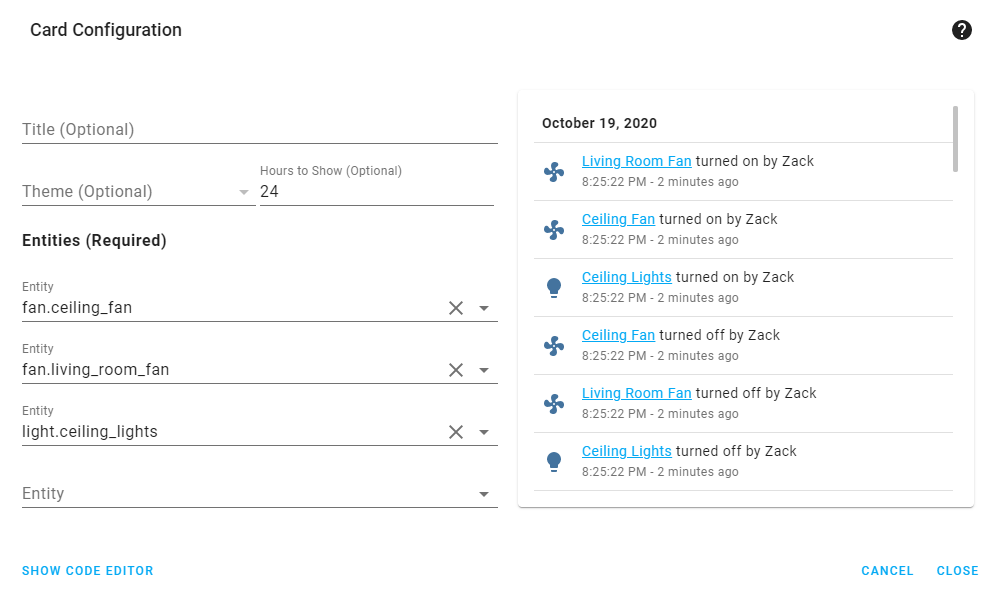
Screenshot of the new Logbook Card.
Header & Footer Editor
Entity cards in Lovelace have support for customizing the header and footer of
that card. This is really useful for adding a nice image, a couple of buttons
or a graph to the card.
Up until now, you needed some YAML magic to achieve that. Thanks to
@zsarnett we now have a Header & Footer editor available in the UI making
this feature much easier to use.
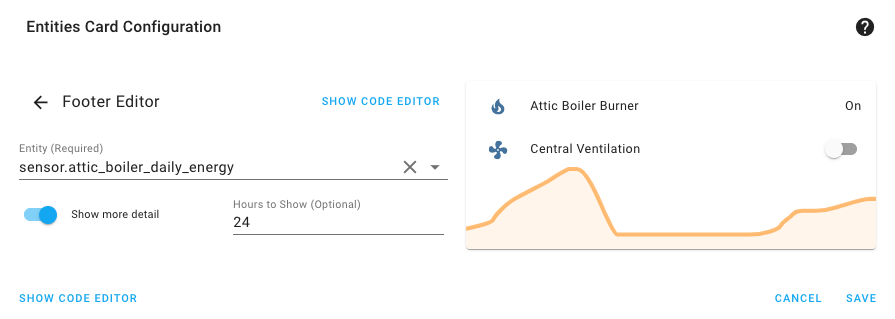
Screenshot of the new Header/Footer editor.
Supervisor Network Configuration
Expected to be available soon, a new Supervisor version which includes a new
network layer with added support for wireless networks, multiple network
interfaces and even VLANs.
This should cover most of the feature requests we had around networking.
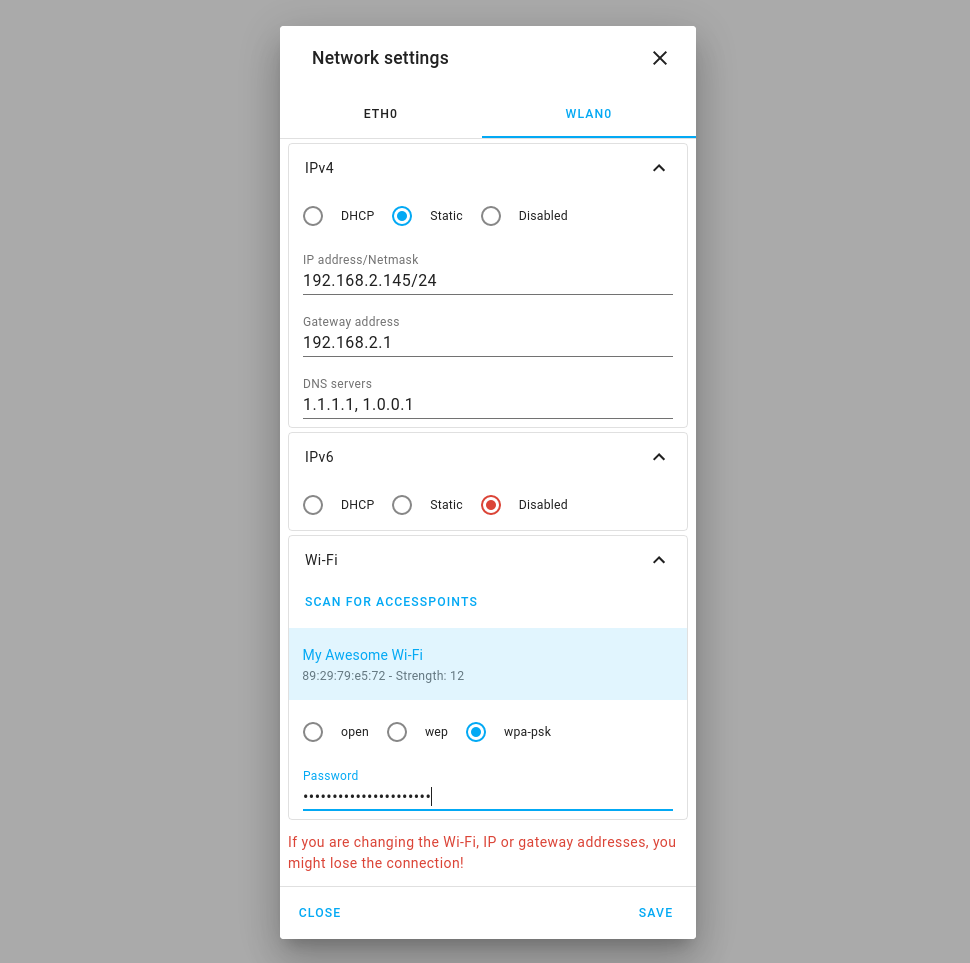
New Supervisor Network configuration UI
The next step is that we use all the information from our new network backend
to simplify some add-ons. Also, updates for Snapshot/Restore of these network
settings are planned.
Home Assistant OS
The last few days, two new Home Assistant OS releases have been published.
While 4.17 continues to make small improvements in the 4.x release series, the
latest pre-release 5.5 comes closer to our goals to declare 5.x release series
stable. In particular, this pre-release includes the Linux 5.4 kernel for all
Raspberry Pis! We also intend to declare 64-bit the recommended installation
method for Raspberry Pi 4.
Release 5.5 is also the first release to support Hardkernel’s ODROID-C4,
a very cost-effective single board computer featuring the Amlogic S905X3 SoC
and 4GB of DDR4 memory (thanks @ubergeek801). Testers welcome!
Other noteworthy changes
- The new Nest SDM integration now supports thermostats! Thanks, @allenporter!
- Entity pickers in the UI will now show the full name of the entities.
Thanks, @spacegaier! - The Roon media player now supports media browsing but also has support
for grouping and transferring between different players. Thanks @pavoni - @cnorick added a button to duplicate Scripts from the UI.
- The Shelly integration now has real-time status updates, which has been
implemented by @thecode! -
@apop880 prepared the WLED integration for Christmas by adding a service
for loading WLED presets. - Date pickers in entity cards have been replaced with a modern, good looking
version. Thanks, @thomasloven! -
@joshmcrty Made numbers shown in the frontend formatted in a
way that matches your language settings. -
@spacegaier has been busy improving the frontend, making it more accessible to people
with disabilities. In this case, ARIA (Accessible Rich Internet Applications)
labels have been added, so screen readers can use our+buttons. Thanks!
New Integrations
We welcome the following new integration this release:
New Platforms
The following integration got support for a new platform:
-
1-Wire now supports binary sensors and switches,
added by @epenet
Integrations now available to set up from the UI
The following integrations are now available via the Home Assistant UI:
Release 0.118.1 – November 19
If you need help…
…don’t hesitate to use our very active forums or join us for a little chat.
Experiencing issues introduced by this release? Please report them in our issue tracker. Make sure to fill in all fields of the issue template.
Breaking Changes
Below is a listing of the breaking change for this release, per subject or
integration. Click on one of those to read more about the breaking change
for that specific item.
PTVSD
The ptvsd integration has been marked as deprecated and will be removed in
Home Assistant Core 0.120. A full-featured replacement is available with the
debugpy integration, which is now considered stable.
Flu Near You
Per ADR-0010, this PR deprecates YAML configuration for Flu Near You
until 0.119.
Existing YAML configuration has already been imported automatically in the
previous releases and can now safely be removed from your configuration files.
DirecTV
DirecTV has fully transitioned to configuration via UI. YAML configuration is
no longer supported. Existing YAML configuration has already been imported
automatically in the previous releases and can now safely be removed from your
configuration files.
(@ctalkington – #41961) (directv docs)
Roku
Roku has fully transitioned to configuration via UI. YAML configuration is
no longer supported. Existing YAML configuration has already been imported
automatically in the previous releases and can now safely be removed from your
configuration files.
(@ctalkington – #41960) (roku docs)
Templates – Removal of extract_entities
This breaking change is for custom component developers only!
The template.helpers.extract_entities has been removed as it has not been
used in core, been deprecated, and thrown warnings since the new template system
tracking was introduced.
homeassistant.helpers.event.async_track_template_result should be used instead.
OpenWeatherMap
OpenWeatherMap has fully transitioned to configuration via UI. YAML
configuration is no longer supported. Existing YAML configuration has already
been imported automatically in the previous releases and can now safely be
removed from your configuration files.
Additionally, previously the OpenWeatherMap integration used Pa as their unit
of measurement for air pressure. However, air pressure is measured and reported
as hPa so the unit of measurement has been changed to hPa. This could be a
breaking change for using such entities in, for example, influxdb.
(@nzapponi – #39839) (@randyxxl – #42801) (openweathermap docs)
Shelly
Shelly devices configured with new (fw >= 1.9) property “appliance_type” can
now be added to the light domain instead of the switch domain.
(@chemelli74 – #42508) (shelly docs)
Epson
The Epson integration is now configured via the UI. Existing YAML configuration
if automatically imported on upgrade and can be safely removed afterward.
The SSL option has been remove, as there is no signs that anybody used it with
success.
Global Disaster Alert and Coordination System (GDACS)
The integration will not consider bounding box geometries anymore when
calculating the distance to an event from the feed. In practice it has turned
out that these bounding boxes are way too large around the event to make them
useful for the purpose of notifying users about these events.
Any existing configuration will continue to work and does not need to be
modified. However, please consider changing the radius defined for your
integration to match your expectations, especially if your main concern are
widespread and moving events such as tropical cyclones.
(@exxamalte – #42957) (gdacs docs)
Templates
This feature was introduced as an opt-in beta feature in Home Assistant Core
0.117, and is now enabled by default.
A template would always result in a string (text). This made it hard to use
things like lists, or numbers as a result of a template. For example, returning
a list of entities or an RGB/HS/XY color.
This change may impact your existing templates, as templates now can return
other types; For example, string, float, integer, boolean, lists
or dictionaries.
The following templates can be impacted by this:
- Entities with templated attributes. Attributes keep their native Python type,
thus if the attribute is used/processed in a template again later,
the type might be different. - Templates working with lists or mappings (dictionaries). Previously, such
collection would be returned as a text, for example [1, 2, 3, 4, 5]. We’ve
seen examples where such results are decoded using text processing again
(e.g., by splitting the result on a, to get the separate values). The
additional processing is no longer needed, as the returned value will be a
collection now. - Note: The entity state in Home Assistant is always a text (string). Even with
native types being supported in Templates now if a result is stored as an
entity state, they will be converted to a string.
In case this new feature causes a problem for you, you can enable the old-style
template rendering again, by setting the following configuration:
homeassistant:
legacy_templates: true
Please note, this option is a temporary/transitional option, that will be
removed in the future. Adjusting your templates to the new situation is
therefore advised.
Jewish Calendar
Entities for this integration now use a “timestamp” device class. Therefore,
the timetamp attributes have been removed.
(@yuvalabou – #41397) (jewish_calendar docs)
Sisyphus
This release contains updates to improve stability and support newer Sisyphus
table firmwares. There is a small chance that older firmwares will have issues
with this release; if you have trouble with the Sisyphus integration after this
update, make sure your table is running at least firmware 1.10.73.
Neurio energy
As of July 26, 2020, due to an API change; You now must provide a sensor_id
for the Neurio sensor to work; otherwise, an error returns that the request
is unauthorized.
(@czechmark – #42728) (neurio_energy docs)
AirVisual
Per ADR-0010, this PR deprecates YAML configuration for AirVisual until 0.119.
If you already use the AirVisual integration, you do not need to take action,
as your configuration has already been imported into the UI.
Notion
Per ADR-0010, this release deprecates YAML configuration for Notion
until 0.119.
Existing YAML configuration will be imported automatically when upgrading
and can be safely removed from your configuration files afterward.
FRITZ!
The default value for password was set to “admin” in the
fritz and fritzbox_callmonitor integrations. This has been corrected and
moved to be the default value for the configuration option of username.
Tile
Per ADR-0010, this release deprecates YAML configuration for Tile until 0.119.
Existing YAML configuration will be imported automatically when upgrading
and can be safely removed from your configuration files afterward.
KNX
The parameter context_timeout is now optional for binary sensors and will
default to None. If you’ve previously not specified this parameter you’ll have
to adjust your configuration and add it like this:
knx:
binary_sensor:
- name: sensor
state_address: "1/2/3"
context_timeout: 1.0
This prevents users that do not use this feature from waiting one second until
automations are triggered.
The parameter reset_after for binary sensors expects seconds now instead of
milliseconds to streamline the different configuration options.
(context_timeout also uses seconds).
The parameter ignore_internal_state for binary sensors now defaults to False
as most users do not use this feature. It defaulted to True before.
If you have validation errors of your configuration after the update and you
are using the operation_modes parameter for your climate devices, please add
all erroneous entries to the new controller_modes parameter.
Farewell to the following
- The iAlarm integration has been removed.
It was using webscraping to gather its data, which is not allowed.
(@frenck – #43010)
All changes
Click to see all changes!


