
How To Improve Employee Performance With An LMS For Social Learning
Observation is how we learn to do most things, whether we’re consciously aware of it or not. It’s why so many parents and authorities exhort us to « Do as I say, not as I do. » It’s also why that advice never works. Still, in situations where your workforce is remote or distant, you need additional tools. They don’t share a regular office space with their « trainers » so they’re cut off from incidental learning. But these remote team members still need to improve performance behaviors and break bad habits. How can you tweak your social learning system for the benefit of remote workers?
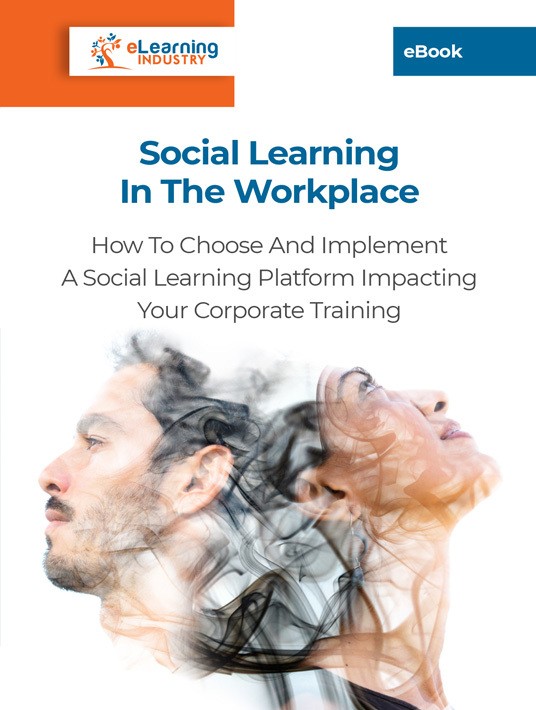
eBook Release
Social Learning In The Workplace
Discover everything you need to implement a social learning strategy today.
1. Build Teamwork Skills
Thanks to technology, remote workers can still participate in group projects so that they reap the same rewards as in-house staff. Start with a visual demo, then allow external workers to chip in. This can happen via video conferencing. Employee training participants—through their screens—can simulate the experience of « looking over your shoulder. » Screen-monitoring software can allow them to watch your computer while you work. Real-time collaborative documents can be manipulated « live » as employees watch. Moderated group discussions can help off-site workers understand the office hierarchy and communication patterns. They learn by watching how their HQ-based teammates interact within the group.
2. Identify Hidden Areas For Improvement
Certain niche industries form closed groups where they can share and critique each other’s work. Sometimes, these groups devolve into personal attacks and targeted trolling. But if the group is well-moderated, the eLearning feedback can be constructive. These are people who share your interests and complement your expertise, so they can give detailed pointers. For example, if you buy a new car, or even a preloved one, friends and family admire the purchase itself. They may praise the color or your ability to pay for it. Vehicular industry peers can offer more direct feedback on transmission and gas mileage. In this way, social learning can help physically distant workers spot points of strength and weakness in their work portfolio.
3. Troubleshoot On-The-Job Challenges
Remote workers have many advantages. They can work in their own comfort and are partially protected from face-to-face office bickering—fights over parking slots, food being stolen from the fridge, comments about their wardrobe, etc. There’s a downside though. When you get stuck on a task, there’s no one nearby to ask for help. Fortunately, social learning solutions can help. You can patch in to the relevant office department and get help troubleshooting a solution. You can also grant remote access to your screen or work station so they can help you figure out what’s wrong.
4. Assist With Time Management
Working from home gives you a measure of freedom. You can take a nap, break for a snack, or even watch your favorite show. But sometimes, this anything-goes attitude causes chronic procrastination. You may end up whittling away your day and not even realize it. An LMS for social learning can be utilized as a support tool for remote workers. Ask coworkers in the head office to periodically ping you. This way, if you get too distracted, they can gently tug you back into the fray. Or invest in a platform that features built-in notifications. Pick a Learning Management System that works for you. If you don’t want to feel surveilled, you can agree to have a new task issued every hour or two. This keeps you out of unproductive time warps.
5. Create A Social Space
The open-plan workspace is lauded by some and reviled by others. Remote work is its complete antithesis. It can allow you to work in uninterrupted spurts and blocks—no distractions from chatty workmates. But it can also get pretty lonely and isolating. Social learning software gives you a break when you need it. You can get out of your head by watching the main office feed for a while. Or you can schedule a casual chat to get some informal online training on a given topic. A good example is to have a weekly roundup of newsworthy events in your field via in-course discussions or live chat. The remote worker can inform colleagues on matters arising in their neighborhood. HQ staff can update the communal feed with tidbits and semi-social sound bytes that happened around the office.
6. Host Live Events To Foster Mistake-Driven Social Learning
Live events are another great social learning tool you can use to spark discussion and peer-based collaboration. The host can pose a question, then ask the employees to offer their input. They’re also able to perform a task in real time so that remote workers spot trouble areas, such as skills or steps they’ve been missing so that they have the opportunity to improve their behaviors. The host can even point out patterns they’ve noticed among the team. For example, most of the remote sales staff are failing to offer add-ons or hitting their targets.
The social aspect of social learning is sometimes lost to remote workers. They’re not physically in the office or maybe they’re stationed at a separate branch. Either way, there’s a gap in their office experience, and social learning solutions can help them fill it. Even though they largely work on their own, they’re still able to participate in group tasks to build teamwork and corporate cohesion. Their teammates can help them spot skill gaps, manage their time better, or troubleshoot problems as they happen. It’s also possible to slip in some « socializing » time, just to take the edge off working in a corporate silo.
Interested in finding out more about implementing a sound social learning strategy in your organization? Download the eBook Social Learning In The Workplace and discover how to improve workplace performance with an LMS for social learning. Encourage peer-based support and create a workplace environment of trust and mentorship by choosing the right social learning software.

