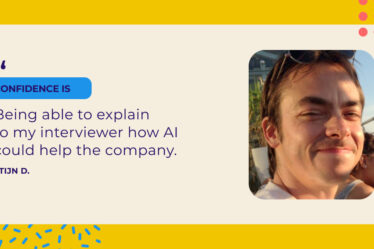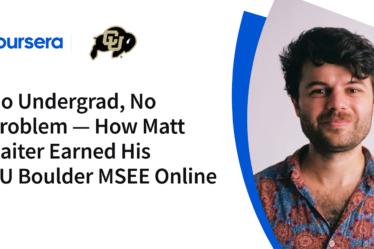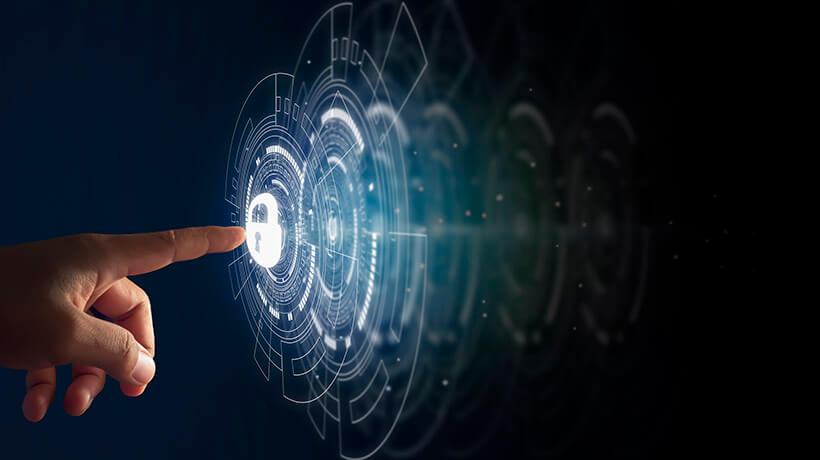
What Is Cybersecurity?
Cybersecurity is the practice of protecting devices, networks, programs, and data from malicious cyberattacks. The most common cyberattacks come in the form of good, old malware and phishing scams, where the cybercriminal impersonates a trusted person or entity to extract confidential information.
The consequences of a cyberattack can be detrimental to your company and clients. Malware infections, for example, compromise your computer networks and interrupt business processes. Leakage of customer data can lead to identity theft. This puts your customers at risk of being a target of a phishing attack or an instrument for insurance fraud. As for your company, it can lose its credibility for good.
Why do bad things happen to good companies? The motives behind a cyberattack are usually money extortion or corporate espionage. Cybercriminals don’t target only large companies, though. On the contrary, nearly half of all cyberattacks target SMBs. This makes sense since smaller companies are less likely to invest time and money in security awareness and protection.
The state of cybersecurity in your company largely depends on your employees. To be one step ahead and villain-ready, your employees must learn to think like a cybercriminal. Where does a cybercriminal lurk? What psychological gimmicks do they use to trick their victims? What mistakes are they waiting for their targets to make? There’s one way to gain this kind of knowledge, and that’s through cybersecurity training.
7 Must-Have Cybersecurity Training Topics
Cybersecurity training for employees must address common cybersecurity threats and best practices. To avoid nasty surprises and continue conducting business as usual (in the literal sense), make sure to include the following topics:
1. Avoiding Malware
They say classic is timeless. This appears to be true for malware, one of the first and most used methods of a cyberattack. Malicious software never fails to cause enormous headaches to its victims. Infected links, files, and software can corrupt your files, destroy apps, send spam, steal or damage data, and even crush your computer network.
Employees should learn the basic types of malware and lesser-known ways it enters a computer. For example, everyone knows they should use anti-virus software and not to trust links and files from unknown email addresses. But few know that unpatched software is as good as having no software at all. Or that pop-up alerts warning about a malware infection are often a trick to get you to download malicious software.
2. Using Public Wi-Fi
Anyone with basic hacking skills and the “right” tools can hack a public wi-fi network. It’s all downhill from there. The hacker can watch and interfere with whatever you do while you’re using the network. They can steal your passwords, install malware, and send money their way. A more skilled cybercriminal can even set up and control a fake wi-fi network disguised as public.
Don’t rush into thinking that this doesn’t concern you. What if remote work is not the norm in your company? Employees might still work during a commute, answer an email from the airport, or work from a coffee shop on a Saturday. To reduce the chances of infection and data theft, teach employees how to spot fake wi-fi networks and use public wi-fi securely.
3. Effective Password Management
You’d think your employees know better than to set 123456 as their password. But the said intricate combination is currently the most popular password. It seems like some of us need to distinguish between weak and strong passwords.
Employees must also let go of some unsafe practices, such as using the same password across their accounts, revealing their passwords, or “safely” storing them in their top drawer. Meanwhile, a password manager can solve the problem of remembering different passwords, and two-factor authentication can increase security.
4. Spotting Scams And Social Engineering
Who hasn’t received an email saying there was a problem renewing your Spotify account and that you needed to update your payment information? This is a typical example of a phishing attack. (Hopefully, you didn’t fall for it.)
Scams, hoaxes, as well as phishing and social engineering attacks, all have one common objective: to trick you into giving money. Cybercriminals use impersonation and a sense of urgency to unsettle and manipulate their victims. They often go as far as calling them on the phone or meeting them in person. Except for scams, which are usually ridiculous emails giving away free vacations and the like, impersonation attacks can be very believable and successful.
Due to their level of sophistication, social engineering attacks must be a big chapter of your cybersecurity training. During this part of the training, you should:
- Help employees recognize these types of attacks, as they all share some telling characteristics.
- Give real-life examples so that employees realize the consequences and think twice before revealing sensitive data, even under pressure.
- Stress the importance of not oversharing on social media. Facebook and LinkedIn are common sources of information and points of entry for impersonation attacks.
- Reinforce learning with simulations and mock cyberattacks.
5. Proper Device Security
Cybersecurity can be put at risk well before an employee turns on their device and starts browsing the internet. Therefore, employees must know how they can protect their own and company-issued devices, even when they’re not online.
For example, all devices should be password protected, with the automatic screen lock activated for extra protection. Randomly found USBs should never be plugged into personal or company devices. Employees must also never leave their devices unattended or unlocked, whether they’re in public or at home.
6. Safe Social Media Habits
Most of us reveal information about our workplace and personal lives on social media without thinking twice. This tendency to overshare poses a major threat to cybersecurity since cybercriminals use social media to prepare and perform social engineering attacks. For this reason, employees shouldn’t interact with unknown accounts or share any kind of information about your business neither in private conversations nor on their profiles.
Another danger employees should be aware of is malware. Clickbait posts, which often appear in social media, lure employees to visit unsecured websites. These websites can infect their computers, and possibly your entire network, with malware. Imagine how it will look if this happens while an employee is managing your company page, and your account starts sharing inappropriate content or sending spam.
7. Protecting Sensitive Data
Sensitive data is a broad term, which covers from account passwords and customer data to financial reports, forthcoming marketing strategies, and trade secrets. Leakage of sensitive data can cost you customer trust, a serious amount of money, and even your competitive advantage.
Therefore, the introduction to cybersecurity training must address data security as well. Employees should, first of all, know which data qualifies as sensitive and how it can be further classified. Then, they should know how to store and handle sensitive data. Data handling includes protecting data using encryption and passwords, backing up options, and safely destroying data that is no longer needed.
Conclusion
Repeating training on a regular basis and practicing with simulations can help keep your workforce alert at all times. To lead by example, use a secure LMS to offer cybersecurity training online, full of immersive content and diverse assessments so that employees can get a good amount of practice and tests and on-demand access to their training.