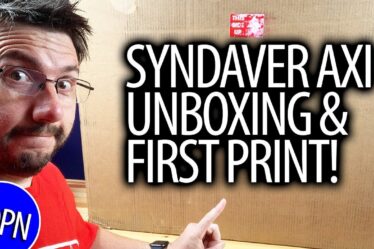The additive manufacturing (AM) process requires key steps along the way to product creation and manufacturing. These steps can include 3D model design, the configuration of layout, digital file conversions for printing, choosing the right printing materials, costing for materials required, and continual review and testing. The design freedom that comes with designing any 3D model means that there can be certain discrepancies concerning the feasibility of printing your 3D model, particularly if the design is complex.
Printability Checking
Although companies utilizing AM can follow Design For
Printability (DFP) standards and practices to help bolster success rates of
printing functional 3D parts and products, they can still come out of the
process with faults and weaknesses. Printability checking is a process that
involves the testing and assessment of a digital file containing any type of 3D
model design. This checking process is set up to ensure that 3D model designs
are ready and able to be printed.
Shapeways 3D Printing Checklist
Shapeways provides you with a go-to guide for analyzing your digital files to ensure your 3D models are optimally designed for successful printability and manufacturing. Once your model is uploaded, Shapeways will begin to run through a series of auto checks. Checks include whether your uploaded file is in a readable format, checking polygon count, bounding box requirements for your model, and model integrity. To find out more about these checks in detail, you can view this printability checklist.
In addition to these checks, Shapeways provides an informative materials overview on 75+ 3D printing materials that could be used to bring your 3D model to life. To ensure a successful print, take advantage of these resources to help you prepare your 3D file to match printing specifications.
For example, Shapeways offers material information and design guidelines for printing in Nylon 12 plastic. This material is otherwise known as Versatile Plastic, Polyamide, PA 2200, and PA12. Nylon plastic is highly durable and is suited for a range of applications including mechanical parts, tech accessories, prosthetics, fixtures, prototypes and more. With Shapeways, your models can be 3D printed in large quantities using an industrial Selective Laser Sintering (SLS) printer. Following printing, models will go through an intense post-production process that includes extraction from a powder bed, cleaning, polishing, and if desired, a color and/or finish for the most polished look.
Nylon 12 is a white powder and color can be added with the application of dye in a hot color bath. Shapeways offers a range of colors for dyeing your model, including pink, orange, red, green, yellow, purple, blue, and black. Nylon 12 is a porous material and dye can penetrate its surface up to 0.5mm. Concerning material finishes available for this material, you have the option of choosing between Natural, Processed, or Premium. The premium finish by Shapeways is the smoothest finish available and comes with good scratch resistance.
Shapeways guidelines offer practical advice on how to design your Nylon 12 model concerning the appropriate wall thickness and escape hole size. Escape holes are needed to allow emptying of the support material from the model. Small cavities and inadequate geometry can make it difficult to remove. The appropriate escape hole size is essential to factor into pre-print checks. Shapeways recommends two escape holes of adequate size at either end of your Nylon 12 model for optimal removal of support material.
Shapeways also guides checking the balance and weight of product designs, providing the right support for more vulnerable structures. This helps to ensure products can withstand their own weight and stay resilient against collapse or deformation. Other pre-print checks that Shapeways performs include model scale adjustment, smoothing modifier compensation, checking for adequate clearance between parts to avoid potential fusion, and more.
During the checking process, you can click on “View 3D Tools” from within any
Material view of your model, and Shapeways will display the results of these
auto-checks for you to view. You will also have the option to “View Issues” if
your uploaded model failed any checks. This information will enable you to
troubleshoot and optimize your model design for successful printing.
Secondary Checks
Once your model has passed the first round of checks, you might think you’re ready for a successful print. However, software and digital technology can only go so far in making the necessary observations to ensure model integrity. Shapeways undertakes secondary manual checks with human inspection to provide an extra eye for issues that automatic computer checks may not pick up on. Whatever issues Shapeways engineers discover, they will send you an email with suggestions for how you could optimize your model for success.
Shapeways engineers will be working with you to ensure that your product is suitable for commercial production, and this means printing at an industrial scale with a high volume if required. Discrepancies may arise from the printing and finishing process, ranging from the way that models are packed and orientated within the printing machine, to how models interact with each other in the polisher. Whatever material you decide to use and whatever level of experience you have with additive manufacturing, Shapeways will guide you toward printing viable parts and products for your business.
If you have more questions concerning the auto-checking process or want to get in touch to discuss your additive manufacturing needs, the Shapeways team is here for you.