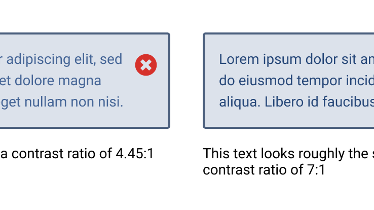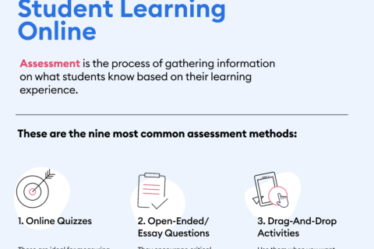Hello and thanks for your time. I am relatively new to Captivate but recently completed the Captivate Certified Professional training as well as the Adobe Captivate 2019 Beyond the Essentials from Kevin Siegel.
After this training I am encountering quite a bit of frustration converting non-responsive projects to responsive projects with the addition of fluid boxes. I was hoping that after saving project as responsive that the suggested fluid boxes would make the conversion easy. I find that the suggested fluid boxes are significantly altering the sizes and positions of most of the objects on my slides.
My question is, do you find yourself most often working with responsive projects or unresponsive? If responsive, then do you find yourself using breakpoint mode more often than fluid boxes?
It seems as though working exclusively with responsive projects would be the most efficient in limiting the need for future conversion but not sure if that is the experience of most designers. Most of the training I listed above was in non-responsive projects thus begging my question. I am genuinely curious because converting existing projects to the responsive format, and working in the responsive project format with fluid boxes seems to be another hill to climb for my proficiency in Captivate. I am beginning to understand why Kevin Siegel included more info about breakpoint mode than fluid boxes.
Thanks,
Joe