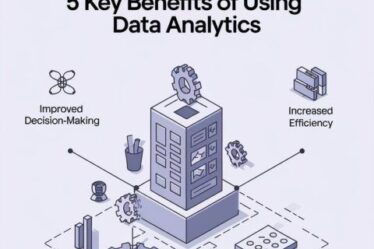Online Training Simulation Mistakes And Tips To Avoid Them
One of the most grievous online training simulation mistakes is pulling learners out of the experience. Immersion is the word we all reach for when describing a positive online training program. We want to engage the corporate learner to the point where they won’t even consider getting distracted. Interactive elements like games, quizzes, branching scenarios and simulations are an eLearning designer’s tool of choice when creating an immersive learning experience. But how do we know that we are getting it right every time? Is the simulated learning bringing in the corporate learner, or pushing them away? There are 6 online training simulation mistakes to avoid. Fortunately, there are also tips to help you steer clear of the pitfalls and achieve simulation success.
Why Are Simulations So Popular In Online Training?
Simulations are far more powerful in putting corporate learners inside a given scenario than any other interactive element, making them ponder what they would do, given those circumstances. Use your eLearning authoring tools to create an online training simulation that will immerse your corporate learner in a work environment. Online training simulations allow your employees to practice and help them display their knowledge and skills in a practical way. They allow for that all-important learning experience – failure – to happen in a safe way.
What Can Go Wrong When Designing An Online Training Simulation?
As important as it is to use an online training simulation for an immersive learning experience, you must get the balance right. Don’t overuse the technique or get the tone wrong. Here are 6 online training simulation mistakes to be aware of.
1. Setting The Simulation In An Environment The Corporate Learner Can’t Relate To
A good online training simulation will make the corporate learner feel an emotional connection. It is all about asking themselves a question: “what would I do here?”. If it is set in an unfamiliar environment, that defeats the whole purpose. The aim is to replicate the real world, and that won’t happen if you direct your European employees to an online training simulation set in an all-American workplace. The look and feel must be right, and the dialogue should be relatable.
2. Too “Corporate” – Feels Separate, Distanced From Reality
Generic online training simulations are a no-no. As much work as they are to create, you can’t expect to be able to reuse them too often. Of course, you can employ them as microlearning online training assets to come back to at a later date. So, don’t get carried away with the idea that one size will fit all. You’ll need to carefully consider the tone of the dialogue and characters to make them relatable. Make sure your customers feel real. For instance, make your suppliers or legal team come across naturally. You can’t expect to create an immersive learning environment when it doesn’t feel believable. Lastly, consider adding elements of humor to lighten the mood and humanize your virtual characters. This also prevents the online training simulations from feeling too stuffy or bland.
3. Graphic Designers Using Simulations For Everything
Learning preferences vary wildly, and some people just won’t enjoy simulated online training activities. They may find the software difficult to use, or they may find the whole idea ridiculous and unhelpful. Especially if the real world task or challenge doesn’t lend itself to an online training simulation. For example, you’re trying to impart statistical information that centers on safety compliance online training. Make sure that your designers aren’t relying on simulations too much. Another option might be branching scenarios or a simple quiz that gets the point across or reinforces the info.
4. Too Long Or Too Short
Timing is everything in an online training simulation. You want to hold the corporate learner’s attention just long enough to give them a chance to try out their skills. Simply put, an online training simulation should be an interesting, even exciting experience. It should put the corporate learner outside of their comfort zone and let them do something new. Don’t ever let your online training simulation become so complicated or long-winded that the corporate learner switches off.
5. Using Unrealistic Dialogue Or Characters
One of the online training simulation mistakes that break learner immersion is a character who seems out of place or an unrealistic dialogue. The key is to keep it organic so that your corporate learners can connect with the content, instead of second-guessing the realism. Worse yet, questioning the credibility of your online training program. So, research your audience to determine which elements resonate with them. Avoid cliched characters or stereotypes. Above all else, develop a script that features a natural dialogue between characters and omits technical jargon.
6. Causing Cognitive Overload
You want to provide your corporate learners with the all-inclusive experience to enhance learner immersion. However, there comes a point when it’s all a bit too much to process mentally. This is when cognitive overload enters the picture and diminishes the value of online training simulations. As an example, your online training simulation covers every aspect of a task, including the secondary skills required, prep work, and follow-up. It’s best to break these components into separate simulations and simply focus on the task at hand. That way, corporate learners can concentrate on their performance and assimilate the practical information instead of trying to memorize all the essentials in one sitting.
Conclusion
Online training simulations are a fantastic way of assessing a wide range of your corporate learners’ abilities. You can also test soft skills like customer service and decision making. Feedback from corporate learners on how they found the simulation experience can be invaluable. From there, you’re able to highlight any gaps in learning and focus on embedding knowledge through microlearning. As ever, be very careful not to get carried away and make the above-mentioned online training simulation mistakes – design your corporate eLearning course to employ a few key interactive elements. For example, use storyboarding techniques to keep them sharp and focused. Gather a trusted test community to give you honest feedback before you launch your online training simulation. Create a realistic and challenging online training simulation and use it at the right point in your corporate eLearning course. Your learner retention levels will demonstrate the value of your hard work.
Are you looking for a way to take your online training simulations to the next level? Why not invest in an authoring tool that supports VR content curation to immerse and engage your remote staffers. Our exclusive directory features all the leading authoring systems in one place.