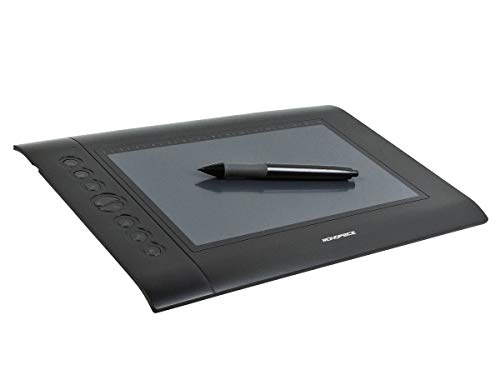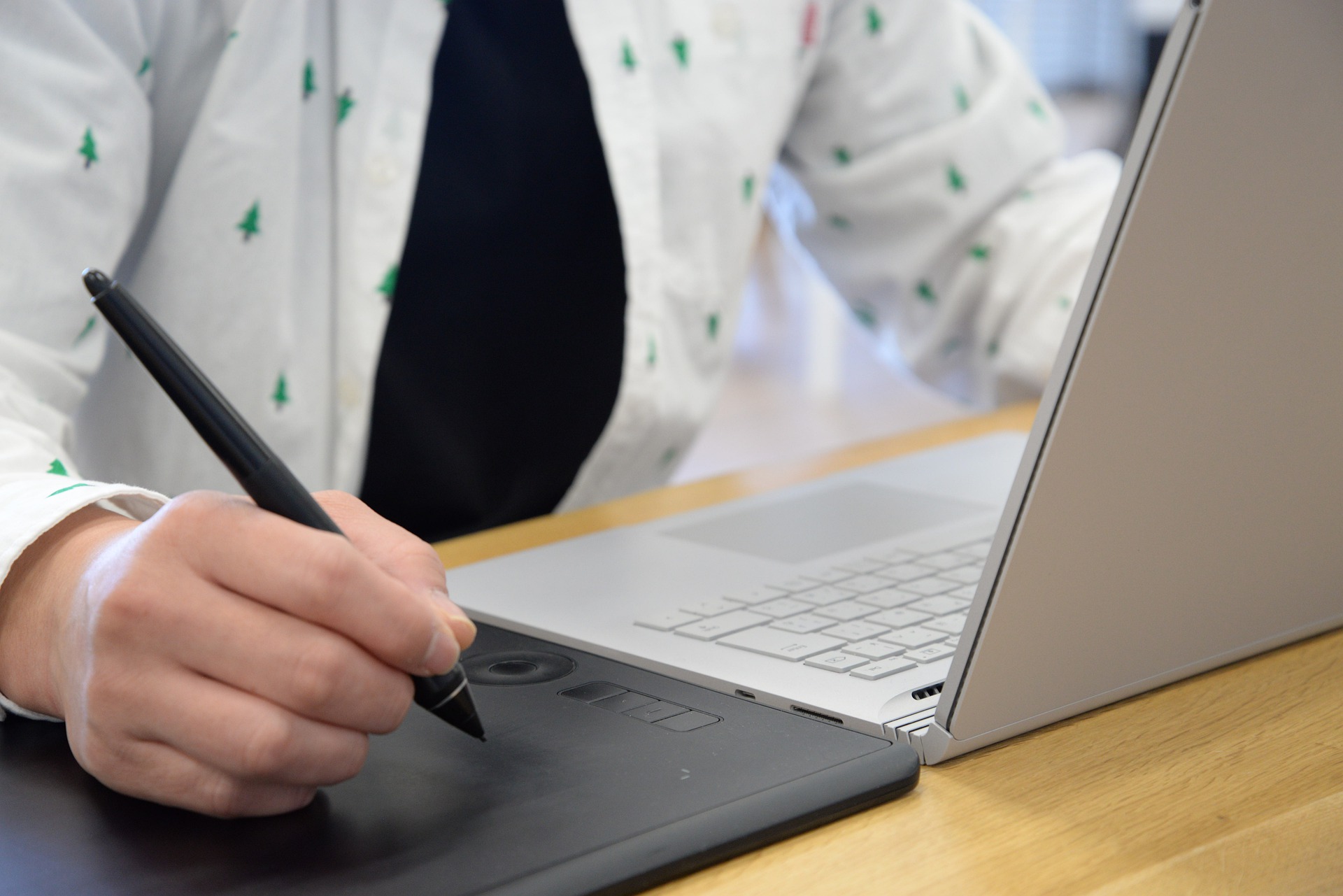
Drawing tablets are a boon for modern artists living in this digitally advanced world.
They equip you with the precision and fluidity required to create illustrations and images using high-tech mediums. With the best artists starting their creative journey using traditional drawing kits, the devices also try to mimic the freehand flexibility for producing digital art as easily as possible.
With the overwhelming number of drawing tablets available on the market, zeroing on one model can be difficult. Don’t worry though, we’ve done the research and compiled a handy list below.
Top Drawing Tablets for Every Artist
Whether you want a tablet for yourself or as a gift, here are the best drawing tablets of 2020:
1. Wacom CTL4100 Intuos Graphics Drawing Tablet
- Graphics tablet to use in any software for digital art, photo editing and animation 4096 levels of pressure sensitivity and 2540 lip
- Connect this digital drawing tablet to your computer via USB cable to your Mac or PC to easily write, edit or convey ideas to students or colleagues when web-conferencing
If you‘re new in the field of digital art and looking for a user-friendly and simple drawing tablet, the Wacom is all you need.
This device will transform your PC into a digital canvas by letting you edit photos, and draw designs or anime – whatever you may like. Also, it doesn’t matter whether you’re left-handed or right-handed; the installation process is adjustable to suit your needs.
You’re assured of an immersive drawing experience with the Wacom thanks to its 4096 levels of pressure sensitivity and a battery-free pen with Electro-Magnetic Resonance (EMR) technology.
While it isn’t advanced enough for seasoned artists, the fact that it’s compatible with every software from Corel Painter to Adobe Photoshop further makes it a great option for beginners.
2. Simbans PicassoTab Drawing Tablet
- ► DRAW or TAKE NOTES: The most affordable tablet that comes with a pen and a pre-installed Autodesk Sketchbook app for those who want to draw pictures or take notes in the classroom.
- ► 3 FREE BONUS ITEMS inside the box: a high-quality tablet case, universal power adaptor and pre-installed screen protector; a total value of $40 inside the box along with 10-inch tablet and an active Pen.
The Simbans PicassoTab lets you shuffle from student to professional status by giving you a medium to draw, doodle, and take notes.
It has a 10-inch screen and comes with a stylus pen and a pre-installed Autodesk Sketchbook app. The device is powered by the MediaTek Quad-Core processor that boosts its multitasking abilities while the IPS HD screen resolution gives you an intuitive picture display.
Another advantage of this drawing tablet is its 32GB disk memory that lets you download apps from Google Play store for entertainment and educational purposes. You won’t face any connection issues with the Simbans PicassoTab as its GPS and USB Type-C port removes any connectivity limitations. But yes, it does get a little slow when you run a few apps.
Additionally, this tablet comes with three convenient complimentary items: a premium quality protection case, a screen protector, and a power adapter.
3. XP-PEN Artist 12 Drawing Monitor
- [Warm Reminder: Artist12 drawing pen display must be used with a computer] XP-PEN’s latest smallest 1920×1080 HD display paired with 72% NTSC(100%SRGB) Color Gamut, presenting vivid images, vibrant colors and extreme detail for a stunning display of your artwork. Features a slim touch bar that can be programmed to zoom in and out on your canvas, scroll up and down, and more
- Artist12 pen tablet come with 11.6 Inch display area, equipped with 8192-levels of pressure sensitivity and 6 handy shortcut keys, comes with the anti-reflective coating, included with the Multi-function Pen Holder
The XP-Pen Artist 12 gives you an 11.6-inch high definition display with 1920 x 1080 screen resolution. It has a 72% NTSC color gamut that can produce sharp, high-quality pictures with an overall excellent display serving as the perfect base for creating stunning artwork.
You also get an advanced P06 stylus that has a distinctive hexagonal design to give you a pencil-like grip and doesn’t require any batteries.
The device can handle 8192 levels of pressure sensitivity and is fitted with six customizable shortcut keys that promote efficiency. Not only does the drawing tablet’s anti-reflective coating lets you work in different lighting environments by reducing glare, but it also helps to keep dust away.
The value-for-money XP-Pen Artist 12 is also compatible with different software like Adobe Photoshop, Illustrator, Clip Studio, CDR, and Painter to name a few – but, you need to connect it to a computer to use it.
4. VEIKK Drawing Monitor Tablet
- HIGH COLOR GREMUT — 15.6 inch 1920×1080 HD drawing monitor with 92% NTSC, and 178° visual angle can delivers rich colors, vivid images, and dazzling details in a wider view. When you working on the pen display, can respond efficiently and quickly, improve accuracy and precision, smoother lines flow, and work faster and more efficiently, meet your needs.
- PASSIVE PEN & UNIQUE PEN TRY DESIGN — Battery-free passive pen with 8192 levels pressure sensitivity ,support one Click Toggle pen shortcut keys switch pen to eraser, no charge needed , allowing for constant uninterrupted using. Comes with 10 extra nibs with two kinds, feel free to change the nib you like. There is a pen tray on the right side of the graphics tablet which helps you place the pen conveniently.
This one is for seasoned artists! You can create incredibly detailed animations and drawings on this device that has a 1920 X 1080 HD display, a 15.6-inch screen, and 8192 levels of pressure sensitivity.
In fact, this drawing pad is the best option when it comes to color accuracy. It has a 92% NTSC and 178° visual angle that gives you sharp and intense colors and magnifies every detail to create amazing visuals. Also, the screen protector has a matte finish that gives a good base to draw smoother lines faster and more fluidly.
The stylus pen is free of battery and lightweight. There’s also a single toggle key that can switch from pen to eraser with just one click.
You get seven different reprogrammable keys, each of which can be customized and configured according to your needs. Using the adjustable stand, you can place the device at any angle for a fuss-free experience. However, a few buttons are placed on the back of the tablet that makes it a little inconvenient.
The drawing pad comes with additional accessories such as 10 different pen nibs, an artist glove, a DB-HDMI cable, and a cleaning cloth. Plus, a one-year warranty and lifetime technical support reduce the risk out of your investment.
5. GAOMON PD1560 Drawing Tablet
- [HIGH QUALITY IPS FULL HD SCREEN]– Resolution:5080LPI Report Rate: 233PPS Viewing Angle: 178°Screen Resolution: 1920 x 1080(16:9). Moderate Working Area: 15.6inches. Satisfy your needs on color accuracy and high definition. [SCREEN FILM]–it comes with the display drawing tablet to protect the surface scree ,also providing paper-like drawing experience,
- [10 EXPRESS KEYS]– There are 10 shortcut keys on PD1560 drawing monitior to be customized according to your own creative habits. it’s easy to set and easy to use. [5 MENU KEYS]– AUTO/+ /- /MENU/POWER are placed on left side surface of display. [8192 LEVELS PRESSURE SENSITIVITY]– It adopts rechargeable pen. About 2 hours to 2.5 hours for full charge lasts 350hours work. [PEN HOLDER & 8 NIBS]– there are 8 replacement nibs in pen holder, Clip is integrated at the bottom of the holder.
Along with its modern and stylish look, the PD1560 offers a 15.6-inch display with a 1920 x 1080HD IPS screen and a variety of features that makes it one of the best drawing tablets under $500.
While the Embedded Signal Interface prevents signal cable dropping even when you’re on the move, the pen pressure levels of 8192 sensitivity are specially designed to give you a precise and accurate movement when using the stylus.
This stylus is rechargeable; a 2 to 2.5 hours of charge gives it a lasting of nearly 350 hours!
Although we would’ve preferred higher color accuracy, there’s no denying that editing, sketching, or making animation and Manga is easier on this tablet because of the highly responsive pen-cursor movement. Even if you‘re left-handed, you can use this device by adjusting the rotation angle settings.
It’s also compatible with several major drawing software like Adobe Photoshop, Illustrator, and Sketchbook Pro.
6. Ansel LCD Writing Tablet
- Show your child’s creativity and Imagination with color! This smart electronic drawing pad allows your child to write, draw, scribble, doodle, and it can be erase easily!
- The perfect gift for boys or girls! This kids tablets feels just like familiar pen, marker, chalk, and paper on a reusable, portable, paperless device that never needs to charge or plug-in because the battery can last for 12 months!
It’s important that you equip your children with the right supplies to help them hone their skills if they show interest in art. Drawing tablets are a great way to let them indulge in their hobby, but not every model has been designed to suit the needs of kids.
This is where the Ansel writing tablet steps in.
Your kids can use it for creating digital art whether it involves doodling, drawing, or scribbling. There are also four different art modes to keep them entertained: pen, marker, chalk, and paper.
This versatile drawing tablet can be cleared time and again, along with the option to save the desired artwork. Boys and girls can spend hours creating their masterpiece on this device.
However, the most significant advantage of this tablet is the extraordinary battery life – it can last for 12 whole months! This eliminates the need for frequent charging or plug-ins.
7. Huion H610 Pro V2 Graphic Drawing Tablet
- OS Android 6.0 Supported -You can easily connect your phone to the tablet with the OTG connector after firmware UPDATED; ONLY mobile phone and tablet powered by Android 6.0 or above are supported, while iPhone and iPad are NOT at the moment. NOTE: The cursor will not show up in SAMSUNG at present, except SAMSUNG Note Series. If you are not sure whether the product is compatible with your Phone or if you meet any problems, please contact us.
- Innovative Tilt Control System – Provide you better pressure detection and accurate cursor positioning with different angles, restore the true feeling of painting.
The HP610 Pro V2 offers the refined support that is expected of the best drawing tablets thanks to its 8192 levels of pressure sensitivity, 5080LPI resolution, and a battery-free stylus.
These features ensure that the overall drawing experience is natural yet accurate. It also has a tilt function that keeps you comfortable while you produce high-resolution images.
However, there is a catch.
This drawing tablet doesn’t support iOS. Instead, it’s been specially designed to cater to the needs Android users with devices running OS version 6.0 and later.
Otherwise, there are eight customizable buttons along with 16 customizable soft keys. Each of these can be personalized to the artists tastes and are easy to set up. There are also two pen buttons that can be used as an eraser as well.
When working on this tablet, you’ll realize that HP610 Pro V2 hits the sweet-spot combination of quality and practicality – all at an affordable price, which is why we just had to include this model on our list.
8. Monoprice 110594 Graphic Drawing Tablet
- Get unsurpassed accuracy and performance from this 10 x 6.25-inch Graphic Drawing Tablet from Monoprice!
- This tablet features a 4000 lines per inch (LPI) drawing resolution, a 200 RPS report rate, and 2048 levels of pressure sensitivity. It has eight user assignable Express Keys on the left side of the drawing area. It also features sixteen user assignable Hot Cells along the upper edge of the drawing surface.
Looking for a portable option? You should absolutely consider the Monoprice 110594.
It has a lightweight design that is powered by a 4000 DPI drawing resolution, 200 RPS report rate, and 2048 levels of pressure sensitivity. In addition to this, the 10-inch x 6.25-inch screen gives you ample space to create your favorite artwork.
Moreover, the drawing tablet has eight Express Keys on the left side of the drawing surface. Also featured are 16 Hot Cells that are housed on the edge of the tablet’s surface.
You can assign these Express Keys and Hot Cells to input specific keystroke combinations. It’s also possible to open webpages, launch applications, emulate specific mouse functions, or send emails using them.
This device also includes driver/software utilities for Windows (XP and later versions), MacOS (10.4.x and later versions) and uses a USB interface. The cable connection is a little longer though, that can limit maneuverability.
9. Wacom Cintiq 22 Drawing Tablet
- A more affordable pen Display with Wacom Pro Pen 2 technology, 8, 192 pressure levels, low activation force and tilt recognition. Its amazing precision and reduced Parallax provide the most natural drawing experience.
- Cintiq’s 21.5” 1920×1080 HD Display provides you with clarity to see every detail of your work. The scratch-resistant Anti-Glare surface prevents distracting reflections as you create.
The Cintiq 22 offers a variety of premium features that give it an edge over its rivals, such as 8192 pressure levels, lower activation force, and tilt recognition. And not only that, the amazing accuracy along with a reduced Parallax tick the right boxes to provide you with a natural drawing experience too.
You get a 21.5-inch full HD screen with 1920 x 1080 resolution to let you see every detail vividly. The surface is protected with a scratch-resistant anti-glare layer to minimize distracting reflections while you draw.
The color intensity of this drawing tablet is definitely one of the best you’ll see, with 16.7 million colors and 72% NTSE setting it above much of the competition.
Compatibility with several operating systems and applications like Adobe Suite, Autodesk Sketchbook, Corel suite, and Paint Tool SAI is another plus. Setting up the device may be a little difficult, but nothing that cannot be managed.
The Cintiq 22 also comes with the Pro Pen 2, a unique tool that uses EMR technology to eliminate the need for a battery and instead, sources the power directly from the tablet.
10. XP-Pen StarG640 Ultrathin Drawing Tablet
- Designed for OSU! gameplay, drawing, painting, sketching, E-signatures etc. No need to install drivers for OSU! The Max Report Rate of the G640 has increased to 266 RPS, making lines flow quicker and smoother, enhancing overall performance
- The perfect replacement for a traditional mouse! The XP-Pen advanced Battery-free stylus does not require charging, allowing for constant uninterrupted Draw and Play. Now comes with 20 replacement nibs. Allowing you to have more fun
It’s important for tablets to be versatile and portable – something that the XP-PenStarG640 excels in.
The drawing tablet has an ultra-thin design with a battery-free stylus that lets you draw wherever you want. Whether you want to draw, paint, sketch, or game, this device will do it all.
You can make quick, easy strokes on the tablet because of its high-pressure sensitivity that can be customized up to 8192 different levels. Also, since the pen is only 2 mm thick, you can make really intricate creations on the device as well.
Keep in mind that the XP-Pen Star6G40 needs a computer as it isn’t compatible with Chrome OS at the moment. Otherwise, it’s quite flexible due to its compatibility with different creative software programs and Windows and Mac operating systems.
In addition to this, you’re assured of a one-year warranty with lifetime technical support, and 20 replacement nibs on every purchase.
Summary
For an artist, it’s important to have the best tools possible to not only improve productivity but also ascertain that the created artwork is sharp and intricately detailed.
Using our list above, you’ll be able to narrow down your search for the best drawing tablet according to your skill level, budget, and of course, convenience. You can be sure that adding a high-performing drawing tablet with a responsive stylus will forever change the way you draw – for the better.
Just remember to keep in mind the features that you’ll like in your device and you’ll be good to go. Till then, here’s wishing you the very best for your next masterpiece!